Tasks
The «Tasks» screen is the main one in the app. There you can see your tasks and filter them.
The tasks are sorted by their due date. Tasks with the same due date are sorted according to the categories of the Eisenhower's Matrix
Urgent & Important -> Urgent & Unimportant -> Nonurgent & Important -> Nonurgent & Unimportant
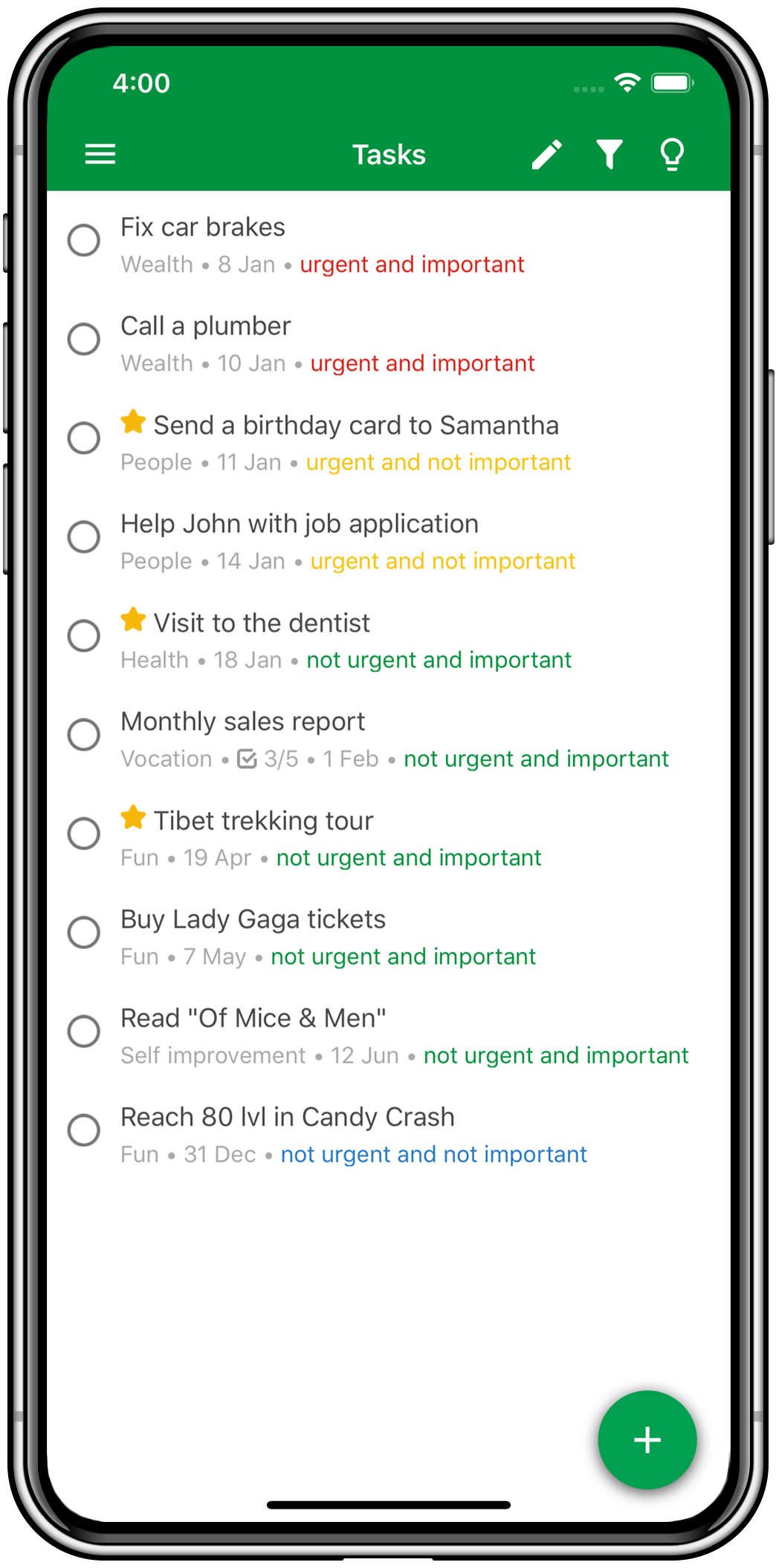
Filtering the Tasks
To set the filtering conditions, click the corresponding button.
In the opened window you will set the sector of the Wheel of Life this task belongs to and/or its category of the Eisenhower's Matrix.
You can also use text search or use the filter «Overdue Tasks» to see the overdue tasks only.