Filter options in iML
When you organize your life on «smart» devices sometimes the number of normal, key or recurring tasks from various sectors of your life that you need to consider can be overwhelming.
So how do you not get lost in this stream of tasks?
We realized a convenient filtration system. Click on the needed quadrant in the Eisenhower's Matrix screen to see all the tasks of the chosen urgency and importance. It also works on the Wheel of Life screen.
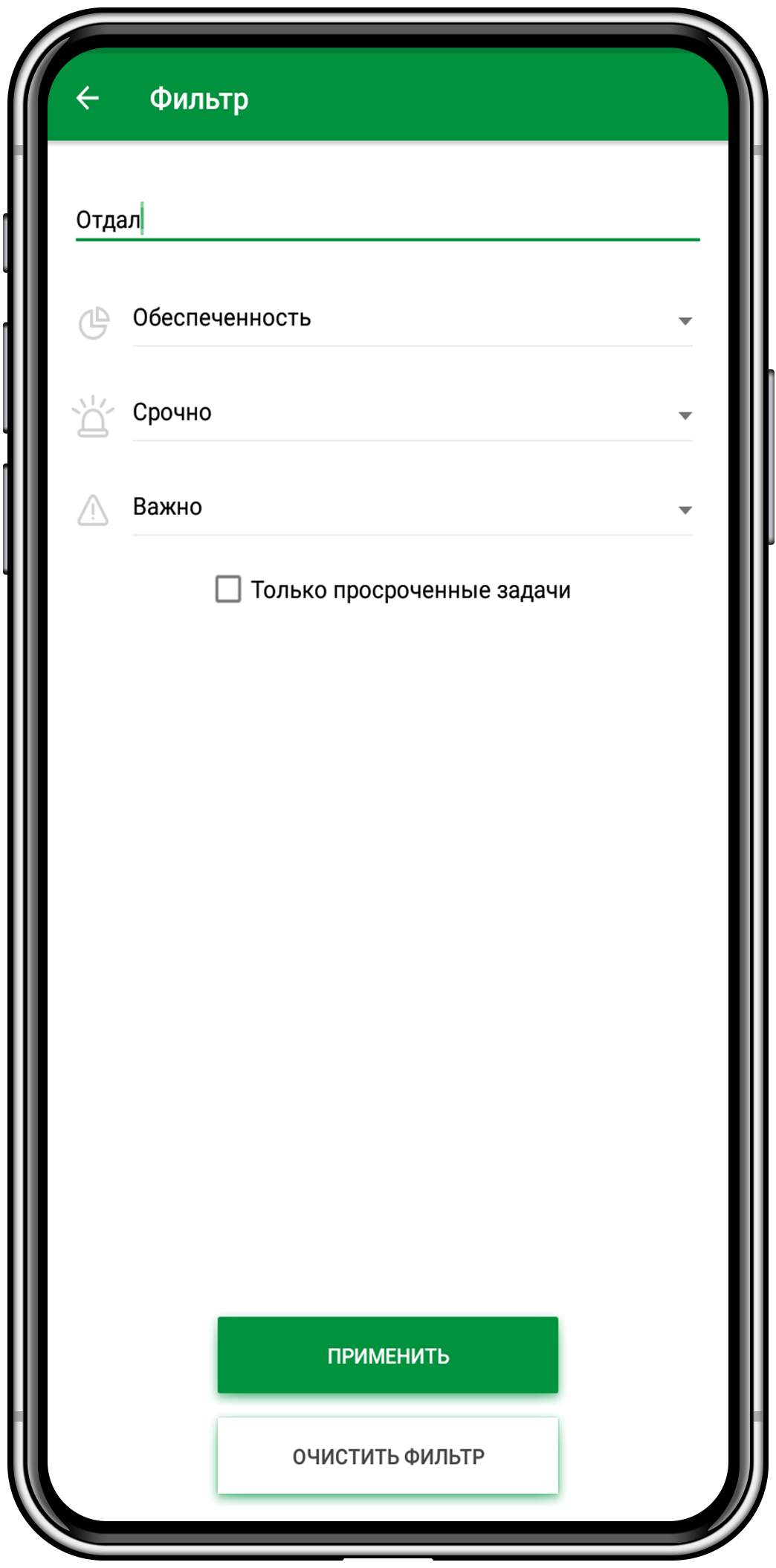
Click on the name of the life sector to see its tasks.
To filter the tasks in the general list click on the filter icon and choose your criteria. For example, you can do a text search or choose only overdue tasks.
Filtering tasks in iML is easy and intuitive. Enjoy your productive use of this feature!