Task group
A task group is a combination of several tasks into one group, into one project. This group can consist of diverse tasks related to different categories of The Wheel of Life and the Eisenhower Matrix. The task group can also include tasks with a checklist.
Grouping tasks for the first time
To group tasks do the following:
- Click the Bulk Edit button in the Tasks window
- Select the tasks to be combined into a group and click the «Edit» button
- Give a name to this group of tasks and click «Save»
Group display
In the list of tasks, the new group is displayed with a folder icon, the number of completed and all tasks in the group, and an indication of which areas of life the grouped tasks belong to.
In the Tasks widget, groups are displayed similarly.
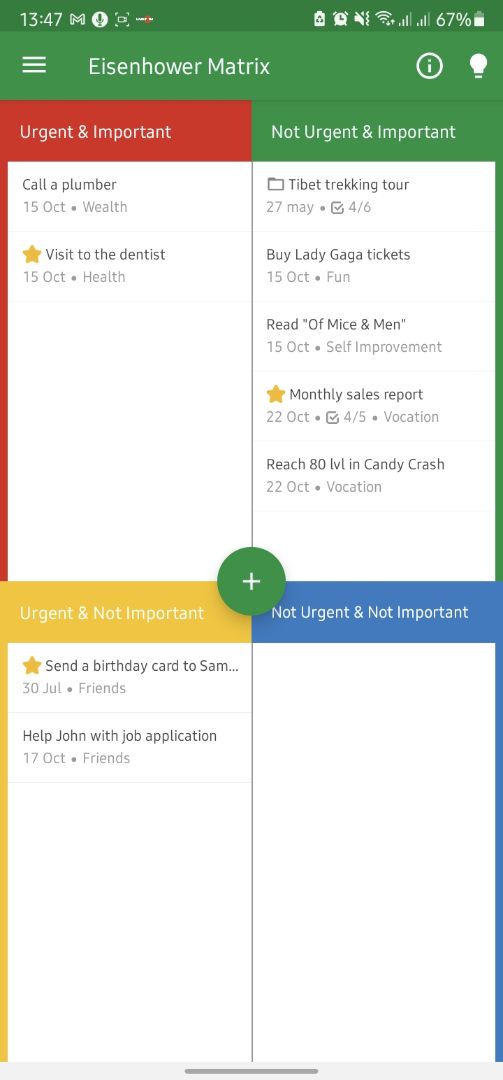
Editing a group
You need to be in the group to change it after creation.
In the «Edit task group» window, you can:
- Mark this group as complete. Then the combined tasks will also be marked as completed.
- Set a new name for this group
- Remove tasks from a group by swiping to the left
- Complete individual tasks in a group by swiping to the right
- Add new tasks to the group by clicking on «Add item»
- Add your notes to this group
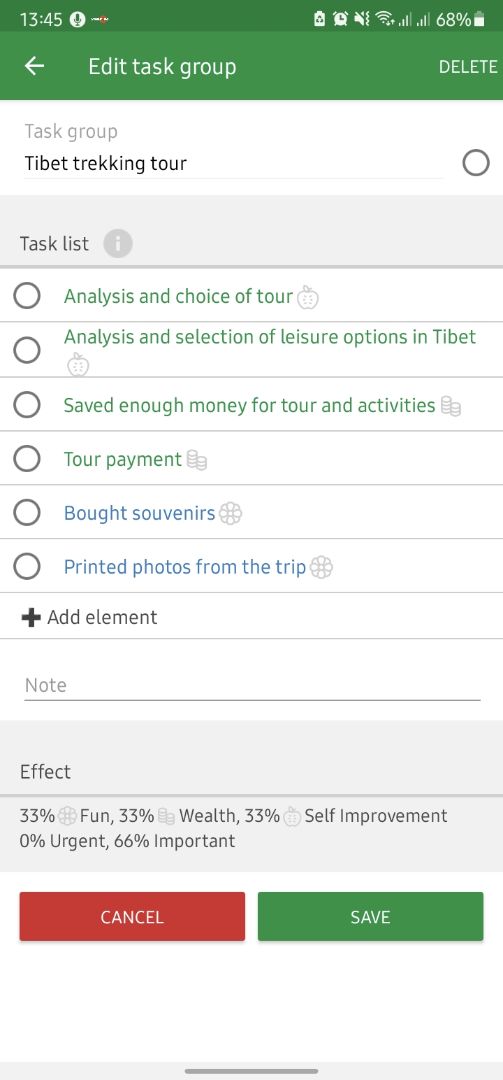
Task group effect
A group can be combined with diverse tasks related to different categories of The Wheel of Life and having different parameters of Urgency and Importance according to the Eisenhower Matrix.
The cumulative effect of the tasks included in the group is shown in the «Effect» section of the group editing window or in the general task list or widget.