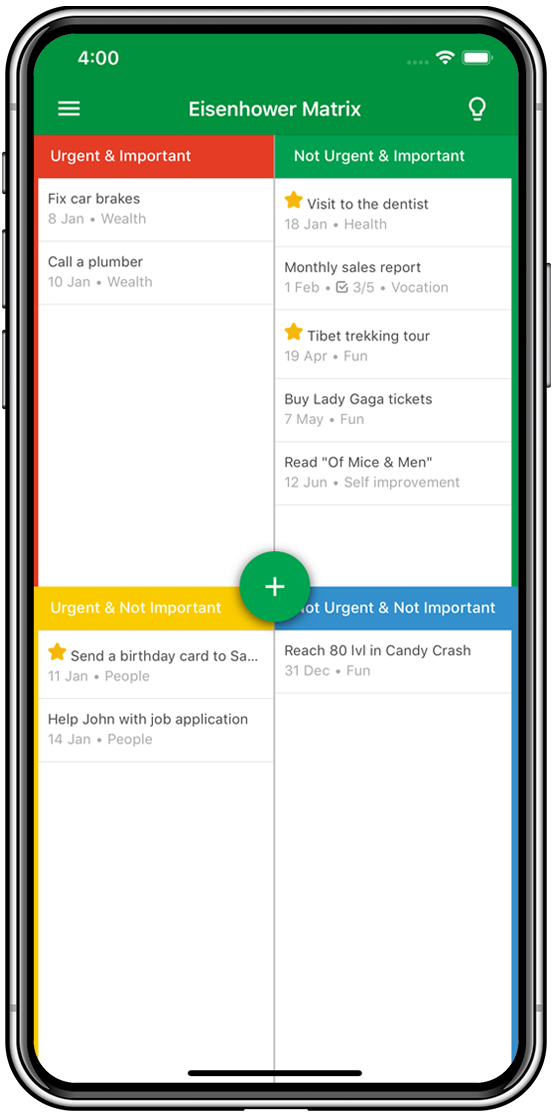Checklist
Checklist is a feature that allows you to break your tasks down into components.
An example of a simple checklist is a grocery list you take with you to the store.
To add items to the checklist, simply enter the text in the «Add item» field of the «Checklist» section of the task.
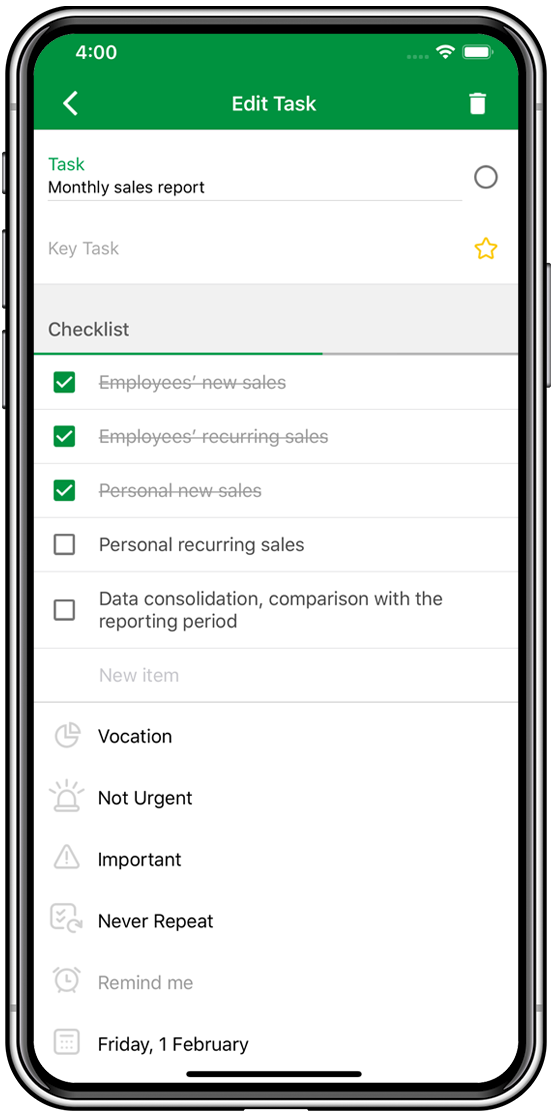
Swipe right to mark an item of the checklist as done (or to undo it).
To rearrange the elements of the checklist, hold the element and drag it to its new location.
Remove an item from the checklist by simply swiping it to the left.
In the Tasks and Eisenhower Matrix windows, tasks with a checklist are displayed with an additional parameter: the number of items checked off with the total number of checklist items.